You have no items in your shopping cart.
USB Software Upgrade Method
Modelcode
LE40L8082, LE50L8082
User Guide
Symptoms
- 1.   G-Mail Account login Issue.
- 2.   Online Channel Streaming Request by customer side.
- 3.   TV Input source background sound during Skype Live Call.
- 4.   Orient Play Hub Has been Stopped.
- 5.   Weather City & Time Change .
Solution
- 1.   Upgarde the Software via USB.
- 2.   V+ Method will be apply.
Procedure
- 1.   Take Empty USB.
- 2.     Copy all F/W files in USB.
- 3.    Unit power off by power switch.
- 4.    Plug in the USB in TV USB port #1.
- 5.    Press V+ TV button & hold, then TV Power switch ON.
- 6.    After 5 to 10 second, IR LED starts blinking (means) upgrading start, then un-hold V+ button.
- 7.    When LED starts blinking, it means unit starts F/W upgrading, you will wait approximately 3 ~ 4 minutes.
- 8.     After upgrading unit automatically goes to standby mode.
- 9.     You can ON By remote control & operate normally.









Caution: Don’t USB plug out & unit shutdown during the F/W upgrading.