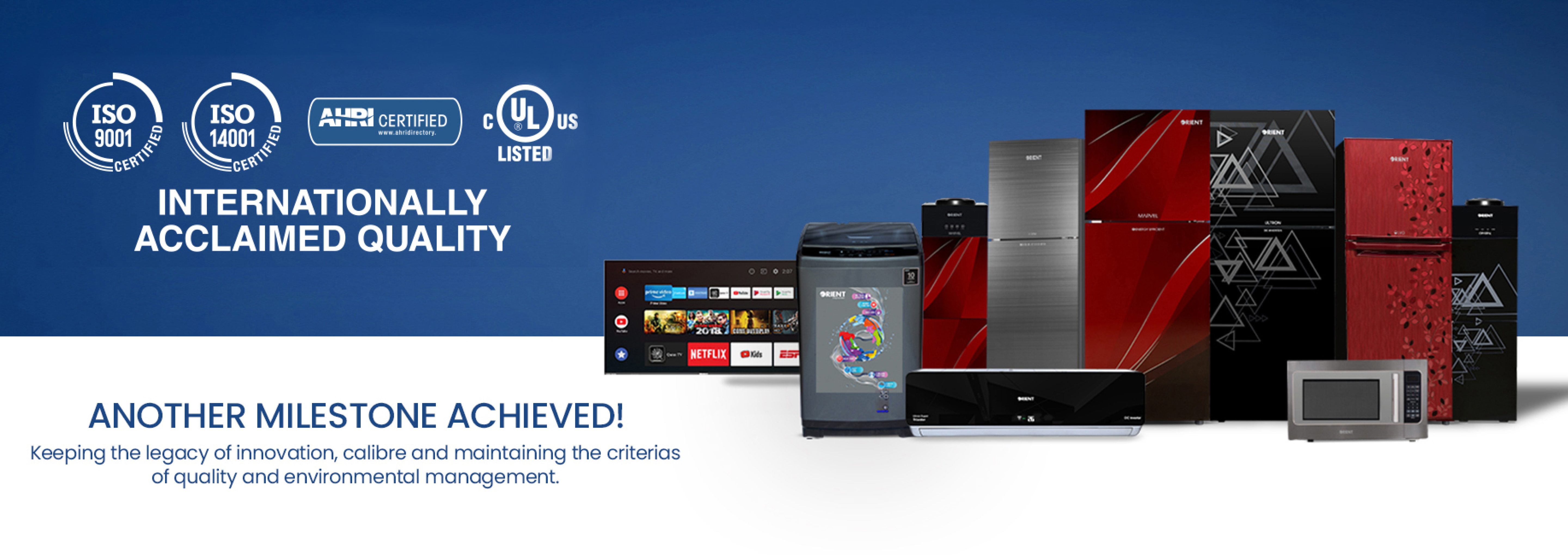You have no items in your shopping cart.
LED TV
Orient offers various types of LED TVs, including:
Smart TVs: Access streaming apps and internet connectivity.
Android TVs: Equipped with Google Assistant, Google Play Store, and smart features.
4K UHD TVs: Ultra High Definition for enhanced picture clarity.
Basic LED TVs: High-quality display with essential features.
Smart TVs: Access streaming apps and internet connectivity.
Android TVs: Equipped with Google Assistant, Google Play Store, and smart features.
4K UHD TVs: Ultra High Definition for enhanced picture clarity.
Basic LED TVs: High-quality display with essential features.
Orient LED TVs come in a variety of sizes, including 32", 40", 43", 50", 55", 65", and 85" to fit any room size or viewing preference.
Orient LED TVs typically come with a 1-year parts and service warranty. Extended warranties may also be available for certain models.
Yes, Orient TVs are designed with energy-saving technology to reduce power consumption without compromising performance.
Orient Smart and Android TVs provide features such as:
Built-in Wi-Fi.
Access to apps like Netflix, YouTube, and Prime Video.
Google Assistant for voice control.
Screen mirroring for sharing mobile content.
Built-in Wi-Fi.
Access to apps like Netflix, YouTube, and Prime Video.
Google Assistant for voice control.
Screen mirroring for sharing mobile content.
Yes, several models in the Orient lineup support 4K UHD resolution, offering sharper and more detailed visuals.
Smart TVs: Limited app support and basic streaming features.
Android TVs: Operate on the Android platform, with access to Google Play Store and a wider range of apps.
Android TVs: Operate on the Android platform, with access to Google Play Store and a wider range of apps.
Orient TVs come with multiple input ports, including HDMI, USB, AV, and optical, to connect devices like gaming consoles, speakers, and laptops.
Yes, all Orient LED TVs are wall-mount compatible, and the mounting brackets may be included with the TV or available separately.
Yes, many models come with HDR (High Dynamic Range) support, which enhances color and contrast for a better viewing experience.
Connect your TV to Wi-Fi.
Go to the "Settings" menu.
Select "System Update" and follow the on-screen instructions.
Go to the "Settings" menu.
Select "System Update" and follow the on-screen instructions.
Ensure the power cord is properly connected.
Check the remote control batteries.
Try a different power outlet.
If the problem persists, contact customer support.
Check the remote control batteries.
Try a different power outlet.
If the problem persists, contact customer support.
Yes, Orient has introduced unbreakable LED TVs with a durable protective shield for added safety.
Yes, Orient Smart and Android TVs support control through apps like Google Home and other compatible remote apps.
Yes, models with 4K resolution, HDR support, and low input lag provide an excellent gaming experience.
Use a soft microfiber cloth.
Avoid using water or chemical cleaners directly on the screen.
Avoid using water or chemical cleaners directly on the screen.
Check the volume settings.
Ensure external devices are connected correctly.
Test the TV with a different input source.
If unresolved, contact Orient’s support team.
Ensure external devices are connected correctly.
Test the TV with a different input source.
If unresolved, contact Orient’s support team.
Yes, all Smart and Android models come with pre-installed apps like Netflix and YouTube.
Orient LED TVs are available at authorized dealers, retail stores, and the official Orient website.
You can reach Orient's customer support via their helpline, email, or by visiting the nearest service center.